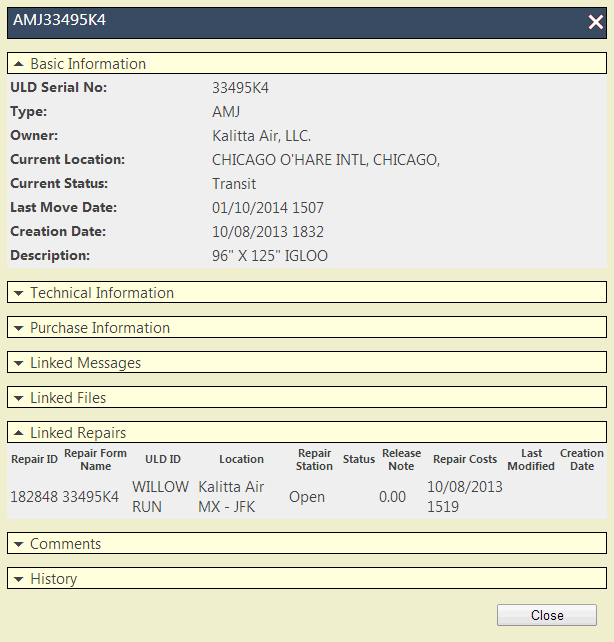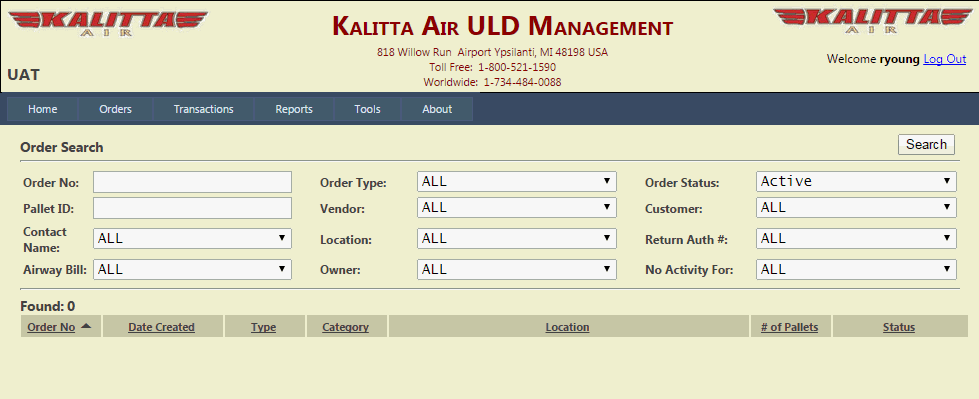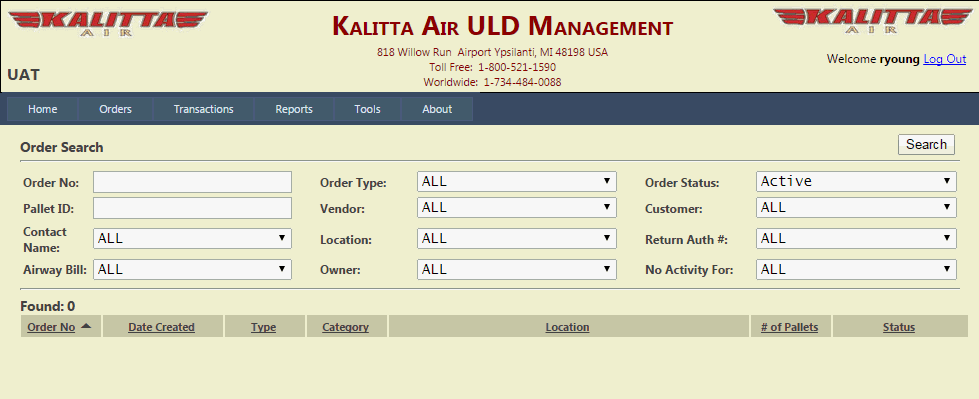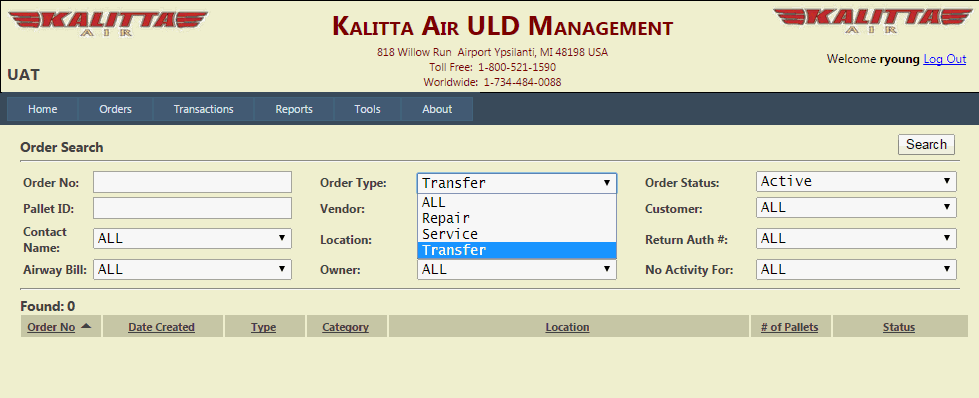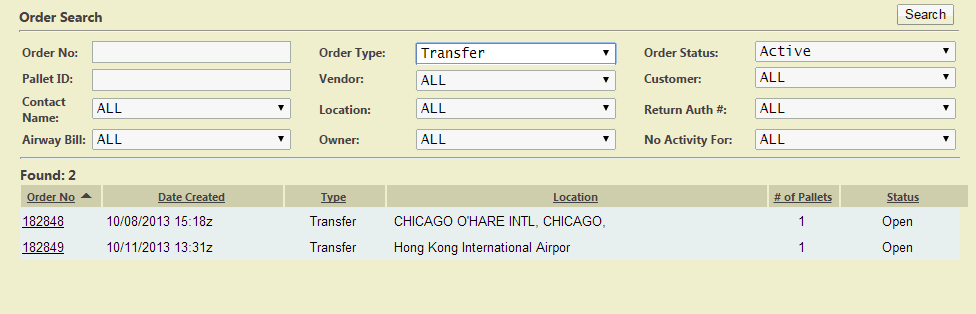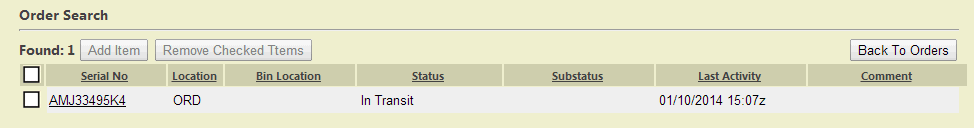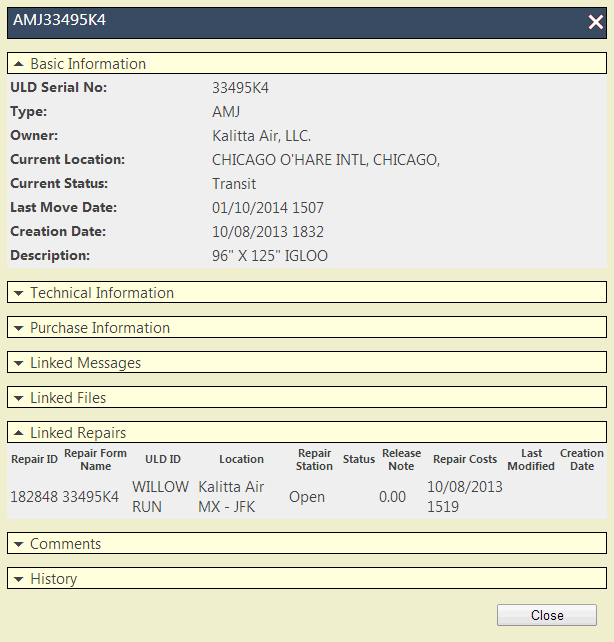Order Management Screen
On this screen you can search for existing orders.
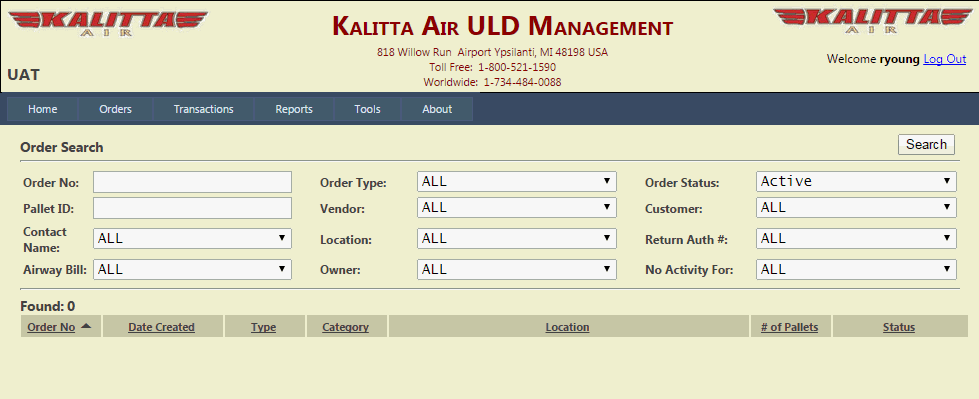
To search for orders
- Select one or more search criteria. In this example, we select from the Order Types currently in the database.
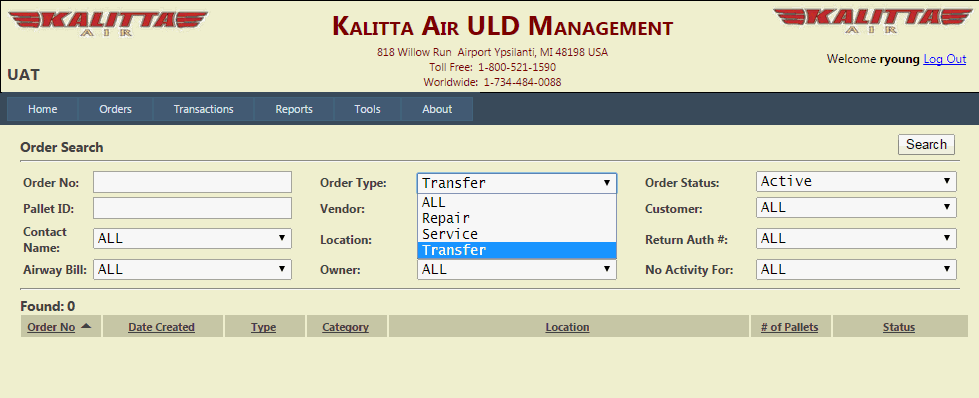
- Click Search. "Found" results appear in the Found section.
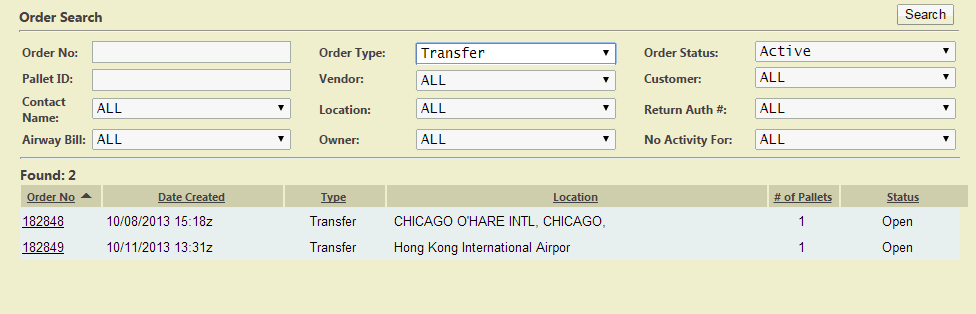
- Click on an Order No. (in this example, 182848). The pallet numbers associated with that order number are displayed.
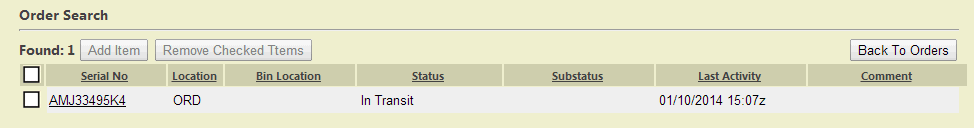
- Click a Serial No. An information popup appears containing data about this pallet.