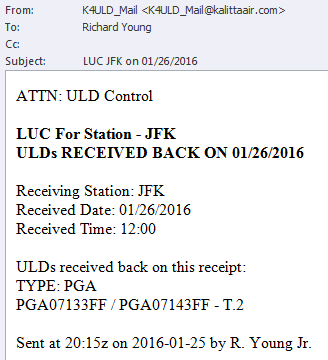From any screen, go to the Transactions menu item and select ULD Return From Customer (LUC Message). The screen opens.
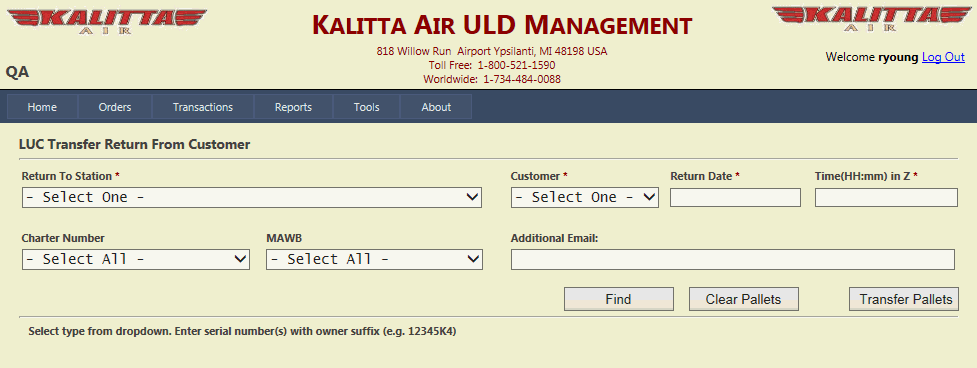
Select a station from the Return to Station dropdown - * Required
Enter the Customer name - * Required
Enter the Date and Time (hh:mm using Z time) of the transfer - * Both Required
Enter the Charter Number.
Enter the MAWB, as needed.
Enter Additional Email, as needed.
Click Find. Pallets found will appear in the bottom section.
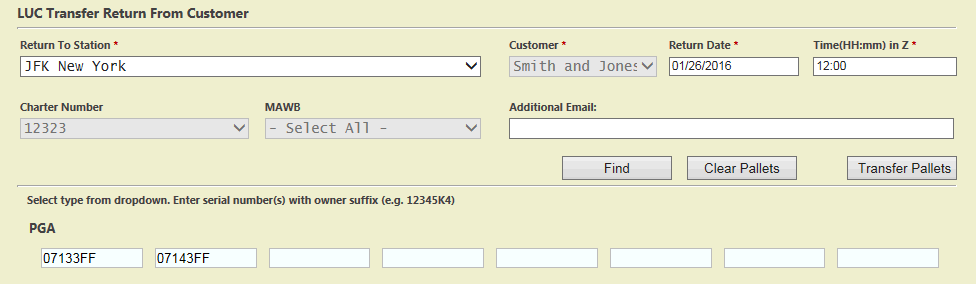
Click Transfer Pallets to receive the transfer from the customer and to send the LUC.
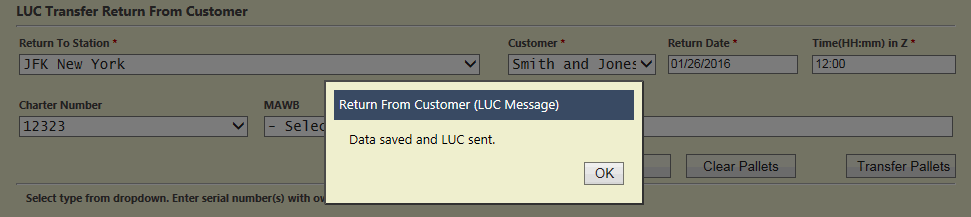
ULD Control receives the LUC email.